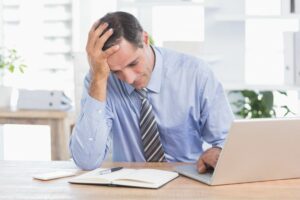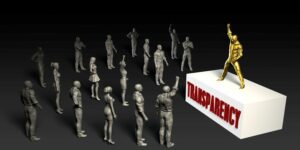Addressing Non Compliant Google Reviewers. What the pros say
Tackling the issue of non-compliant Google reviewers can be quite the challenge, but fear not, we’re here to help you navigate through this situation with ease. With a comprehensive understanding of Google’s guidelines and a few practical tips, you can address this matter effectively and protect your brand’s reputation.
Addressing non-compliant Google reviewers:
To address non-compliant Google reviewers, start by identifying reviews that violate Google’s guidelines, such as spamming or offensive language. Flag the problematic review as inappropriate and then reply professionally to minimize negative impacts. If Google doesn’t act on your flagged review, contact Google My Business support and provide any evidence to support your case. Use this experience to improve your business’s online presence and reputation.

Are you tired of non-compliant Google reviewers causing havoc on your business page? Fear not! We have valuable insights and strategies to help you address these rogue reviewers effectively. Read on to discover how to protect and maintain your online reputation like a pro!
Contents
- 1 Handling Non-Compliant Google Reviewers Effectively
- 2 Navigating Responses to Unfair Google Reviews
- 3 Filing a Complaint Against Negative Google Reviews
- 4 Tackling Phony Google Reviews: A Guide
- 5 Reporting Fraudulent Google Reviewers: Steps to Take
Handling Non-Compliant Google Reviewers Effectively
• Understand the Guidelines for Reviewers
Before diving into the topic of addressing non-compliant Google reviewers, it’s crucial to understand the basic guidelines that reviewers should follow. Google has created a specific set of review policies to ensure that reviews are honest and helpful to both fellow users and businesses. Some of the crucial guidelines include:
- No spamming and fake reviews
- Reviews must be based on personal experience
- No impersonation of someone else
- No offensive language, harassment, or personal attacks
- No conflict of interest
- No personal information
For a complete list of guidelines, visit Google’s official review policies.
• Identifying Non-Compliant Reviews
To address non-compliant reviewers, the first step is identifying the problematic reviews. You should carefully read each review to determine if it violates any of Google’s guidelines mentioned above. Examples of non-compliant reviews include:
- Reviews containing profanities or hate speech
- Fake or duplicated reviews
- Reviews from competitors or people with a vested interest
- Reviews containing personal attacks on employees or owners
- Reviews with irrelevant or false information
• Responding to Non-Compliant Reviews
Once you have identified problematic reviews, follow these steps to address the issue:
– Step 1: Flagging the Review
The primary course of action is to flag the review by clicking on the three vertical dots next to the reviewer’s name and selecting “Flag as inappropriate.”
It alerts Google’s content policy team and prompts them to re-examine the review for non-compliance. The team may take some time to act on the flagged review, so remain patient.
– Step 2: Reply Professionally
While waiting for Google’s response, prepare and post a professional reply to the non-compliant review. A well-crafted response can limit the negative impact on your business and display your commitment to addressing customer concerns.
Here are some tips for responding to non-compliant reviews:
- Remain calm and maintain a polite tone.
- Do not accuse the reviewer of any wrongdoing.
- Avoid mentioning specific guidelines, but gently state that the review content may not align with Google’s review policies.
- Express your willingness to address the issue privately and provide contact information.
– Step 3: Seek Assistance from Google My Business Support
If Google does not take action on your flagged review within a reasonable timeframe, reach out to Google My Business support. You can find contact options by visiting the Google My Business Help Center and clicking “Contact Us.”
Explain the situation to a support representative to seek further assistance in addressing the non-compliant review. Be sure to mention that you have already flagged the review and are waiting for a response.
– Step 4: Gather Evidence
In some cases, Google may request additional evidence to support your claim. Gather any relevant information that demonstrates why the review is non-compliant.
This may include screenshots, email correspondence, or links to a .gov, .edu, or .org resource that supports your case. Evidence can help expedite the review process and increase the likelihood of a favorable outcome.
• Learn from the Experience
Addressing non-compliant Google reviewers can be challenging and time-consuming. Use the experience as an opportunity to learn and improve your business’s online presence. Update your processes and train your staff on managing online reviews, both compliant and non-compliant, to foster a positive and trustworthy reputation.
Remember that not all negative reviews are non-compliant. Constructive criticism can provide valuable insights into your business’s strengths and weaknesses. Adopt a proactive approach to engaging with reviewers and demonstrating your commitment to customer satisfaction.
• Introduction
Dealing with unreasonable Google reviews can be a daunting task for business owners. Negative feedback, particularly when unjustified, can damage the reputation and credibility of a company.
• Determine the Legitimacy of the Review
The first step in handling an unreasonable Google review is to determine whether the review is genuine or not. Some negative reviews may be fake, posted by competitors or individuals with malicious intent. To evaluate the review’s authenticity, consider the following:
- Examine the reviewer’s history of past reviews
- Check if there are any inconsistencies in the review content
- Assess if the language used in the review is overly harsh or exaggerated
If you suspect that the review is fraudulent, report it to Google for review and potential removal.
• Take Time to Compose a Thoughtful Response
Before responding to a negative review, it is important to take time to compose a well-thought-out and professional response. This includes:
- Staying calm and avoiding an emotional response
- Assessing the concerns raised in the review
- Preparing a solution or explanation for the reviewer’s issues
• Acknowledge the Reviewer’s Experience
When crafting your response, be empathetic and acknowledge the reviewer’s experience, regardless of whether it was justified or not. This demonstrates that your business values customer feedback and is committed to addressing any issues that arise.
Example:
Thank you for taking the time to share your feedback with us. We understand that your experience with our service did not meet your expectations, and we apologize for any inconvenience caused.
• Offer a Solution or Explanation
Provide a clear, concise explanation or solution to address the concerns raised in the review. This may involve offering an apology, providing additional information, or outlining the action your business plans to take to rectify the situation.
Example:
We have taken note of your concerns about the delays in our shipping process. Our team has identified the cause of the issue and implemented measures to prevent similar occurrences in the future. We appreciate your patience as we work to improve our service.
• Invite Further Discussion Offline
To show your commitment to resolving the issue, provide a point of contact so the reviewer can discuss their concerns directly with your business. This helps to build a more personal connection and may lead to a more amicable resolution.
Example:
We would appreciate the opportunity to discuss your experience further and find a suitable resolution. Please feel free to contact our customer support team at [email address] or [phone number] at your convenience.
• Monitor and Learn From Reviews
It is crucial to monitor and assess your business’s Google reviews continuously. This will help you identify trends, discover areas for improvement, and demonstrate your commitment to delivering exceptional customer service.
Consider using Google My Business to manage your business’s online presence and engage with customer reviews more effectively.
• In Conclusion
Managing unreasonable Google reviews can be a challenging task, but with the right approach and an emphasis on professionalism, you can protect and enhance your business’s reputation.
By acknowledging and addressing negative feedback constructively, you can demonstrate your commitment to excellent customer service and maintain your credibility in the eyes of potential customers.
Filing a Complaint Against Negative Google Reviews
Bad Google reviews can have a significant impact on a business’s reputation and success. But what can you do if you believe a negative review is unjustified or potentially damaging?
• Identifying the Issue with the Review
Before you take any action, it’s crucial to identify why the bad review is problematic. Determine if the review is a genuine customer complaint, fake or spam, or possibly defamatory. Assessing the situation will help you decide how to proceed best.
– Genuine Customer Complaint
If the review comes from a genuine customer, take the opportunity to address their concerns and potentially win them back. Respond to the review professionally, thank the reviewer for their feedback, and explain any steps you’ve taken to rectify their issue.
– Fake or Spam Reviews
In some cases, reviews may be fake or designed to harm your business’s reputation. You can identify these by checking for red flags, such as the profile having no other reviews, the review containing irrelevant information, or several negative reviews posted within a short period.
– Defamatory Reviews
A review may be considered defamatory if it contains false statements that intentionally harm the reputation of your business. If you suspect this is the case, it is essential to understand your legal rights and consult with an attorney.
• Flagging the Review for Removal
Google is committed to ensuring that reviews are accurate and helpful for other users. If you believe a review violates Google’s review policies, you can flag it for review and potential removal.
Follow these steps to flag a review:
- Sign in to your Google My Business account.
- Choose the listing that contains the review you’d like to report.
- Click on the “Reviews” tab.
- Locate the review you want to flag and click on the three-dot menu in the upper-right corner.
- Click “Flag as inappropriate.”
It usually takes a few days for Google to review and address flagged reviews. In the meantime, it’s essential to remain patient and not engage with the review negatively.
• Requesting a Review Takedown
In some instances, flagging a review may not lead to its removal. You can request a review takedown by contacting Google My Business support or using the “Request a Call” or “Chat” feature available in the help section.
When contacting Google, ensure that you are well-prepared with your reasons, evidence, and examples of how the review violates Google’s guidelines. The more information you can provide, the better your chances of having the review removed.
• Learning from Negative Reviews
While negative reviews can be frustrating, they do provide an opportunity to learn, grow, and improve your business.
Take the time to analyze the feedback and make necessary adjustments to avoid future negative reviews. Additionally, consider adopting a proactive approach to online reputation management by seeking positive reviews from satisfied customers.
• Reputation Management & Prevention Strategies
To protect your online presence and respond to bad reviews effectively, consider implementing the following strategies:
- Regularly monitor reviews and respond to them professionally and promptly.
- Encourage customers to leave reviews, including those who have had positive experiences. This will help balance your overall rating.
- Train employees on how to handle customer complaints and gather feedback to prevent negative reviews.
- Establish a strong online presence through various platforms, such as social media and industry-specific review sites.
In conclusion, dealing with a bad Google review can be a challenging process. However, by assessing the issue, taking appropriate steps to flag or contact Google, and learning from the feedback, you can effectively manage your business’s online presence.
Furthermore, adopting proactive reputation management and prevention strategies can help you minimize the impact of negative reviews in the future.
Tackling Phony Google Reviews: A Guide
• Understanding the Impact of Fake Reviews
Fake reviews on Google can severely hurt a business’s reputation, especially if they are negative and misleading. It is essential to address these fake reviews promptly and effectively to mitigate any potential damage.
• Identifying a Fake Google Review
Before you can address a fake Google review, it is crucial to identify it first. Some signs that a review may be fake include:
- The reviewer has no profile picture, a low number or single reviews, or reviews for several competing businesses.
- The review contains generic information, spelling mistakes, or poor grammar, with no specific details about the service received.
- The review is overly negative, contains personal attacks, or is too similar to other reviews posted by the same user.
You can also use online tools like Fakespot to analyze the credibility of a reviewer.
• Flagging the Fake Review
Once a fake review is identified, the first step to address it is flagging it as inappropriate. To do so, follow these steps:
- Navigate to your Google My Business (GMB) listing.
- Locate and click on the particular review.
- Click on the “More options” (three vertical dots) to the right of the review.
- Choose “Report review” from the drop-down menu.
- Fill out the form with the details of what makes the review inappropriate and submit it.
After flagging the review, Google will assess it and decide whether it violates their review policy or not. This process may take some time, so be patient.
• Responding to the Fake Review
While waiting for Google’s decision, it is essential to respond to the fake review calmly and professionally. Potential customers may still see it, so a well-crafted response can help negate its impact. Follow these guidelines when responding:
- Stay polite: Be courteous and acknowledge the reviewer’s feedback even if you believe it is fake.
- Be factual: Avoid focusing on the review’s authenticity but state facts that contradict the claims in the review. Provide evidence if possible.
- Invite further contact: Encourage the reviewer to provide more information or contact your business directly to resolve any issues or concerns.
- End on a positive note: Reinforce your commitment to providing quality service, and express appreciation for genuine feedback.
• Gathering Authentic Reviews
To dilute the impact of fake reviews, encourage your satisfied customers to leave their genuine feedback on Google. You can achieve it by:
- Directly asking: Request your customers to write a review after receiving your service, especially if they express satisfaction.
- Using in-store signage: Display posters or signs in-store reminding customers to leave a review.
- Sending follow-up emails: Use automated email campaigns to request reviews from customers after their purchase. Make sure to provide a direct link to your GMB listing to make it easier for them.
• Monitoring Your Google Reviews
Regularly monitoring your GMB listing for fake reviews is essential to respond and address them promptly. Set up notifications for new reviews and use tools like Google Alerts to monitor mentions of your business online. This proactive approach can help reduce the impact of fake reviews on your business.
• Seeking Legal Help in Severe Cases
If fake reviews are causing substantial harm to your business and reputation, or if they persistently continue despite your efforts, consider seeking legal help. This route should be considered as a last resort when all other options have been exhausted.
• Conclusion
Fake Google reviews can damage a business’s reputation and hinder its growth. Identifying these reviews, flagging them as inappropriate, responding professionally, and encouraging genuine reviews from customers are crucial steps to addressing this issue.
Additionally, regular monitoring and, in severe cases, seeking legal assistance can help protect your business from the harmful effects of fake reviews.
Step | Description |
|---|---|
1 | Identify the fake review: Make sure to verify whether the review is fake or not by checking the reviewer’s profile and their review history. |
2 | Respond to the review: Respond to the fake review in a professional manner, addressing the issue and stating that you do not have any record of the reviewer’s experience. Ask for more information to resolve the issue, if necessary. |
3 | Flag the review: Use the ‘Flag as inappropriate’ option on Google to report the fake review. Provide necessary details and choose the appropriate violation reason. |
4 | Contact Google support: If the review is not removed after flagging it, reach out to the Google My Business support team. Provide them with evidence and request for the removal of the review. |
5 | Monitor your reviews: Regularly monitor your reviews to identify and address any fake reviews on your profile. |
Reporting Fraudulent Google Reviewers: Steps to Take
Online reviews are incredibly valuable to both consumers and businesses. They provide insights and experiences that help people make informed decisions about the products and services they use.
However, the presence of fake reviews on Google can severely impact the credibility and trustworthiness of the platform.
• Identifying a Fake Review
Before diving into the process of reporting a fake reviewer, it’s essential to understand the telltale signs that a review might be fabricated.
– Key Indicators of a Fake Review:
- The review language is vague and generic, lacking specific details about the product or service.
- Multiple reviews with similar or identical wording, which might indicate mass-produced review content.
- A sudden influx of positive or negative reviews in a short timeframe as can signal a coordinated effort to manipulate a business’s rating.
- The reviewer’s account has little or no other activity, such as additional reviews or basic profile information.
- The review seems overly promotional or disparaging, as though written to advertise a competitor or damage a business’s reputation.
Remember that spotting a fake review isn’t always foolproof, and there might be instances where genuine reviews exhibit these characteristics. However, keeping an eye out for these indicators can help you make an informed decision about whether a review is fake or real.
• Reporting a Fake Google Reviewer
If you suspect a review is fake, it’s essential to report the reviewer and their content to Google for investigation. Google has strict guidelines regarding reviews and prohibits the posting of fake content as per their Prohibited and Restricted Content guidelines.
By reporting fake reviews, you help ensure an accurate and trustworthy review ecosystem.
– Reporting Through Google Maps
- Navigate to Google Maps and search for the business in question.
- Once you locate the business, scroll to the “Reviews” section.
- Find the suspected fake review and click on the three vertical dots to the right of the reviewer’s name.
- Select “Report review” from the drop-down menu that appears.
- Fill out the report form, providing a detailed explanation for why you believe the review is fake. Be as specific as possible, citing the key indicators you’ve observed.
- Submit the form, and Google will review the flagged content, potentially leading to its removal.
– Reporting Through Google My Business
If you own or manage the business in question, you can also report a fake review via your Google My Business account.
- Sign in to your Google My Business account.
- Choose the business location where the fake review was posted.
- Navigate to the “Reviews” tab in the left-hand menu.
- Locate the suspicious review, click on the three vertical dots to the right of the reviewer’s name, and select “Report review.”
- Provide an explanation for your report, citing specific examples and indicators of fake content.
- Submit the report and await Google’s investigation.
• Follow Up and Monitor the Situation
While reporting is essential to address fake reviews, it is not always guaranteed to result in immediate action. It’s crucial to follow up on your report and monitor the situation regularly.
– What to do After Reporting:
- Periodically check the status of the reported review. If it remains online after a few weeks, consider reaching out to Google Support for further assistance.
- Be proactive in combating fake reviews by encouraging your satisfied customers to share their genuine experiences on Google. A robust presence of authentic reviews can help overshadow any fake content.
- Stay informed about the latest developments in online reviews and reputation management. Resources such as the FTC’s guidelines on endorsements can help you stay educated on best practices.
By being vigilant in identifying and reporting fake Google reviewers, you play an essential role in preserving the integrity and trustworthiness of online reviews. Taking these steps allows both consumers and businesses to benefit from honest feedback and build a community centered around genuine experiences.