Delete GMB Review Through Customer Assistance. What pros say
Have you ever received a less-than-favorable review on Google My Business (GMB) and wished you could remove it? You’re not alone, and we’re here to help. With our detailed guidance and customer assistance, we’ll provide you with the necessary steps to work towards deleting unwanted GMB reviews.
Delete GMB review through customer assistance:
To delete a Google My Business (GMB) review through customer assistance, first sign in to your GMB account and flag the inappropriate review. Then, contact GMB customer support via live chat, phone, or by tweeting to @GoogleMyBiz for help with the review removal process. Maintaining a proactive approach in managing GMB reviews is essential for a positive online reputation.
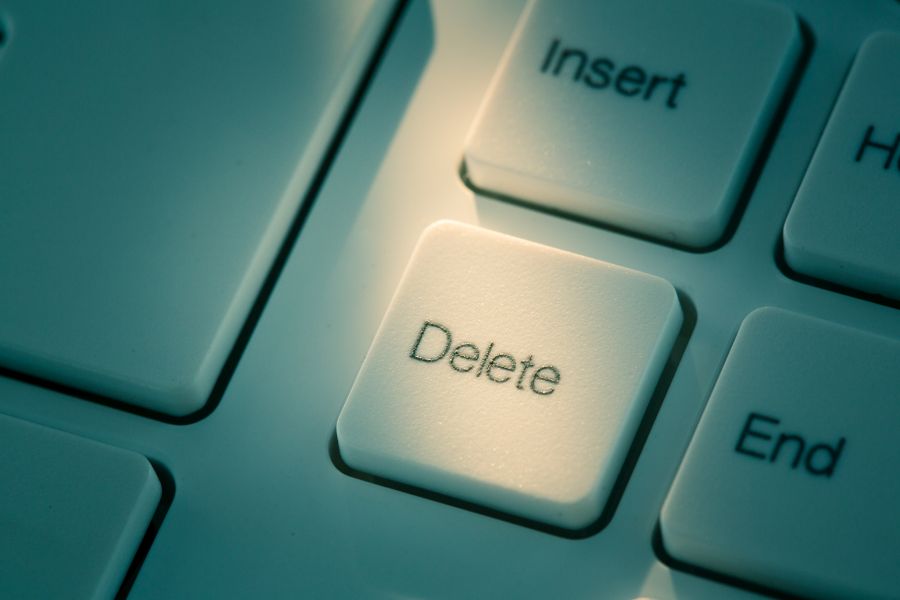
Struggling with negative or fake Google My Business reviews? Learn how to delete them by leveraging customer assistance! Discover step-by-step guidance, expert tips, and more. Read on to regain control of your online reputation.
Contents
Remove GMB Review with Customer Support Help
Google My Business (GMB) plays a pivotal role in helping local businesses expand their digital presence and acquire new customers. A substantial part of GMB’s effectiveness lies in the review section: positive reviews can significantly boost your business’s credibility, while negative reviews may hinder growth.
In some cases, those negative reviews are fraudulent, inappropriate, or damaging to your business’s reputation. To maintain a healthy online image, it’s crucial to know how to delete GMB reviews through customer assistance.
• The Importance of Monitoring GMB Reviews
As a business owner, you must maintain an active presence on your GMB page. Regularly checking your reviews can provide valuable insights into customer satisfaction, ensuring that you address any concerns and maintain a positive online reputation.
- Manage your business reputation: Regularly monitoring your GMB reviews allows you to address negative feedback and show potential customers that you genuinely care about their experience.
- Gain customer insights: Reviews can offer valuable insights into customer preferences and potential areas for improvement in your products or services.
- Boost SEO rankings: Consistently positive GMB reviews can improve your local search rankings on Google, which ultimately generates more web traffic and customers for your business.
– Identifying Fraudulent or Inappropriate Reviews
Not all negative reviews warrant deletion, but there are instances where it’s justified. Google has established guidelines that detail when a review violates its policies. Examples of inappropriate reviews include:
- Spam or fake reviews
- Off-topic content
- Prohibited content (hate speech, explicit content, etc.)
- Promoting illegal activities
- Personal or confidential information
To learn more about Google’s content policies, visit their help center.
• Requesting Removal of a GMB Review
It’s essential to remove inappropriate reviews to maintain your business’s reputation. The process of requesting removal consists of the following steps:
– Step 1: Flagging the Review
- Sign in to your Google My Business account.
- Navigate to the “Reviews” tab.
- Locate the inappropriate review and click on the vertical dots () to the right of it.
- Select “Flag as inappropriate.”
The review is now flagged, and Google will receive a notification. However, flagging the review doesn’t guarantee its removal. It would be best if you also contacted customer assistance for additional support.
– Step 2: Get Customer Assistance
After flagging the review, contact GMB customer assistance to help expedite the review removal process. There are multiple ways to reach Google My Business customer assistance:
- Live Chat: Google My Business Help has a live chat feature to contact support directly. Navigate to the help center and click on “Get Help” > “Contact Us.”
- Phone: You can request a callback by selecting “Phone” in the “Contact Us” menu. Fill out the required information, and a customer support representative will call you back.
- Twitter: Send a tweet to @GoogleMyBiz to ask for support with your review concerns.
• Manage Your Online Reputation Proactively
Remember, it’s essential to be proactive when managing your GMB reviews. Encourage your satisfied customers to leave positive feedback, and promptly address any negative reviews that don’t warrant removal. Open communication with your customers can significantly benefit your business’s online reputation.
As a business owner, I can’t emphasize enough the importance of treating each customer interaction as an opportunity for improvement. Actively engaging with customers who leave reviews and reaching out to Google My Business customer assistance when necessary will contribute to your business’s growth and reputation.
Guide to Removing Negative GMB Reviews
Negative reviews can significantly impact your business’s reputation, make potential customers think twice, and lower your overall Google My Business (GMB) star rating.
• Understand Google’s Review Guidelines
Before taking any action, familiarize yourself with Google’s own review guidelines. Not all reviews are eligible for removal, and Google usually only steps in if a review violates its policies. Some examples of review violations include spam, fake reviews, offensive content, promoting illegal activities, or off-topic content.
• Flagging Inappropriate Reviews
If the negative review goes against Google’s guidelines, you can flag it for removal. To do this, follow these steps:
- Sign in to your GMB account.
- Navigate to the “Reviews” tab.
- Locate the review in question and click the flag icon.
- Complete the report form detailing the reasons you believe the review goes against Google’s policies.
Keep in mind that Google will review the flagged content and determine its eligibility for removal. They may take several days to make a decision, and there is no guarantee they will remove the review.
• Responding to Negative Reviews
If the bad review doesn’t violate Google’s guidelines, you’ll need to take a proactive approach by responding professionally and genuinely. This way, you demonstrate your commitment to addressing customer concerns and resolving issues. Here’s how:
- Acknowledge the issue and empathize with the customer.
- Apologize for the negative experience, even if you don’t necessarily agree with the reviewer.
- Offer a specific solution or means of making amends.
- Provide a way to contact your business privately, such as a phone number or email, so you can discuss the issue further.
Potential customers often appreciate a business owner who listens and takes action on negative feedback, so responding publicly can actually have a positive impact on your reputation.
• Encourage Positive Reviews
The more positive reviews you collect, the less significant a few bad reviews become. Encourage satisfied customers to leave reviews on your GMB listing by taking the following steps:
- Add a review link on your website and promotional materials.
- Send follow-up emails thanking customers for their business and asking for a review.
- Use social media to encourage customers to share their positive experiences.
It’s essential to amass a collection of genuine, positive reviews that honestly reflect your business’s strengths and values instead of trying to remove every negative review.
• Preventing Future Bad Reviews
While it’s impossible to avoid every negative review, there are strategies to prevent an abundance of harmful feedback. For instance:
- Train your staff to prioritize customer service and satisfaction.
- Address any recurring issues found in reviews, be it product quality, punctuality, or customer support.
- Regularly engage with customers on social media and other platforms to stay in tune with their needs and concerns.
• Collaborate with the Original Reviewer
In some cases, it may be possible to work directly with the unsatisfied customer to address their concerns and turn their negative experience into a positive one.
If the issue is resolved, kindly request the customer to update their review, explaining its significance to your business. However, avoid aggressively urging for a revision or bribing the customer with incentives or discounts, as this may further tarnish your reputation.
• Expert Recommendation: Monitoring Reviews
Regularly monitoring your GMB reviews and responding to customers, positive or negative, is essential for maintaining a strong online reputation. By tackling issues head-on and demonstrating a commitment to customer satisfaction, your business can continue to build trust and attract new clients.
In conclusion, while removing a bad review from GMB may not always be possible, following Google’s guidelines, responding professionally, encouraging positive reviews, preventing future bad reviews, and collaborating with the original reviewer will help maintain a strong online presence.
By embracing this approach and monitoring your reviews, your business can continue to thrive despite occasional negative feedback.
Reasons for Inability to Delete Google Reviews
It can be frustrating when you try to delete a review you left on a business’s Google listing, only to find that it seems impossible to remove.
It is essential to understand the process and the key factors that may affect your ability to delete your review.
• Understanding Google’s Review Policies
Google has specific guidelines and policies for the reviews posted on its platform. Familiarizing yourself with these policies will help you understand why you might be having difficulties deleting a particular review. Some noteworthy points in Google’s review policies include:
- Reviews must be based on genuine, first-hand experiences.
- Spam, fake, or off-topic content is prohibited.
- Hate speech and offensive language are not allowed.
- Personal attacks on individuals or businesses are unacceptable.
If your review violates any of these policies, Google may remove it without any action on your part. However, if you believe your review adheres to the guidelines and you still can’t delete it, there may be other reasons at play.
• Confirming Ownership of the Review
Before attempting to delete a review, ensure that you are using the correct Google account that originally posted the review. Sometimes, people have multiple Google accounts, and they may accidentally try to remove a review from the wrong account. To check the email address associated with your Google account:
- Go to Google Maps.
- Click on the menu icon in the upper-left corner.
- Look for the email address listed under your profile name.
Make sure that the account displayed matches the account used to post the review. If you’re using the correct account and still can’t delete the review, continue reading for additional solutions.
• Troubleshooting Browser Issues
Occasionally, browser-related issues can cause difficulties when attempting to delete Google reviews. To rule out these problems, consider trying the following troubleshooting steps:
– Clear Cache and Cookies
Clearing your browser’s cache and cookies can help fix any issues related to outdated or corrupted data. To clear your cache and cookies:
- Open your browser settings or preferences.
- Look for the option to clear browsing data, cache, or cookies (this varies depending on the browser you’re using).
- Confirm the action and restart your browser.
After doing this, try accessing Google Maps and attempting to delete the review again.
– Use a Different Browser or Device
Sometimes, a specific browser or device may have compatibility issues with Google Maps. To check if this is the case, try accessing your reviews from a different browser or even a different device, such as a smartphone or tablet.
– Update Your Browser
An outdated browser version may cause issues with functionality on Google Maps. To resolve this:
- Check if there is a new version of your browser available.
- If you find an updated version, install it and restart your browser.
- Retry is deleting the review on Google Maps.
• Reporting a Review to Google
If you still can’t delete your review after trying the methods mentioned above, it may be time to contact Google’s support team directly. By reporting the issue, they can provide you with guidance on how to delete your review or remove it themselves if it violates their policies.
To report a review:
- Go to the specific review in question on Google Maps.
- Click on the three-dot menu icon located next to the review.
- Select “Report review” and follow the prompts to submit your report.
• Conclusion
The inability to delete a Google review can be frustrating, but by following the steps in this article, you should be able to resolve the issue.
Remember to familiarize yourself with Google’s review policies, ensure you’re using the correct account, troubleshoot browser issues, and contact Google’s support team if necessary. By doing so, you will be better equipped to manage your online reviews and maintain a positive digital presence.
Business Owners’ Ability to Delete Reviews
The importance of online reviews cannot be overstated, as they have become an essential part of modern business. Customers rely on reviews to help them decide whether to engage with a business or choose a competitor.
As a business owner, you must face both positive and negative reviews. However, one question that may come to mind is: Can business owners delete reviews?
• Google Reviews
Google is arguably the most popular platform for customer reviews due to its integration with Google Maps and search results. However, business owners cannot directly delete Google Reviews.
The Process for Customers to Remove Reviews
Online reviews play a significant role in shaping buyers’ purchasing decisions. With the rise of review platforms and social media, customers have become more influential than ever, as their opinions can greatly impact the reputation of a product or service.
Thus, it comes as no surprise that discussions around the removal of reviews have become increasingly prevalent.
• The Removal Process: Can Customers Delete Their Reviews?
Yes, customers generally have the right to delete their reviews. However, the removal process can be different depending on the platform where the review was posted. Here are some guidelines for removing reviews from popular platforms.
Google allows users to edit or delete their reviews. Customers can do so by:
- Signing in to their Google account
- Going to Google Maps
- Clicking on the menu button (three horizontal lines) in the upper left corner
- Choosing “Your contributions” followed by “Reviews.”
- Selecting the review to delete or edit and clicking on either the trash icon (to delete) or the pencil icon (to edit)
– Yelp
Yelp also permits users to remove or edit their reviews. To do so:
- Log in to your Yelp account
- Go to “My Profile” and select “Reviews.”
- Find the review you want to remove or edit
- Click on the “Remove” button to delete or the “Edit” button to make changes
– TripAdvisor
TripAdvisor allows users to remove their reviews as well. Follow these steps:
- Sign in to your TripAdvisor account
- Go to your profile and click on “Reviews.”
- Locate the review you want to delete
- Click on the three dots next to the review and select “Remove Review.”
- Provide a reason for the removal and click “Submit.”
It’s important to note that removing reviews on other platforms may vary, but the general process consists of logging in, locating the specific review, and selecting the delete or remove option.
• The Role of Review Platforms: Policies and Limitations
While customers have the right to remove their reviews, they must abide by the guidelines set forth by review platforms. For instance, Yelp and TripAdvisor have content guidelines that outline the type of content allowed on their platforms.
Sometimes, a review platform may choose to remove a review if it violates these guidelines. This is typically done to ensure that the platform remains a trustworthy source of information for both businesses and consumers.
However, customers should keep in mind that if they believe their review has been unfairly removed, they can usually contact the platform’s support team to discuss their concerns.
• Responding to Negative Reviews: A Business Perspective
Managing online reviews goes beyond the ability to remove or edit them; it also involves the way businesses respond to them. In fact, addressing negative feedback professionally and efficiently can have a positive impact on reputation and customer satisfaction. Here are a few tips for businesses responding to negative reviews:
- Address the issue promptly: A swift response demonstrates that the business values customer feedback and is committed to improving its service.
- Acknowledge the customer’s concerns: Express understanding and empathy for the customer’s situation, as this can help showcase accountability and willingness to rectify the issue.
- Provide a resolution: If possible, offer a solution to the customer’s issue, whether it be a refund, a replacement, or an actionable plan for improvement.
- Be professional and polite: Maintain a courteous and cordial tone throughout the response, avoiding any confrontational language.
It’s also worth mentioning that sometimes, customers might choose to remove or update their negative reviews after a satisfactory resolution has been reached.
• The Impact of Reviews on Consumer Decisions
A study by Harvard Business Review indicates that businesses can benefit from a one-star increase in their average rating on review platforms. This proves that online reviews significantly influence consumer decisions.
Given that consumers rely heavily on reviews to make informed choices, it’s essential for both parties customers and businesses to approach online feedback responsibly. Customers should be truthful and respectful in their reviews, while businesses must prioritize quality service and engage with customer feedback actively.
In conclusion, customers have the right to remove or edit their reviews, but doing so requires following the specific platform’s guidelines. Meanwhile, businesses should prioritize addressing negative reviews professionally and promptly.
By fostering a respectful and responsible online review ecosystem, both customers and businesses can contribute to a fair and transparent marketplace.







