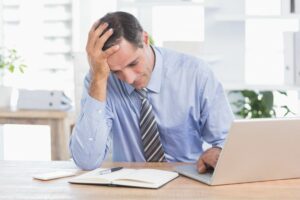Ditch Unfavored Google Review Tutorial. What the pros say
Are you tired of seeing that one negative review on your business’s Google page? Frustrated with how it impacts your online reputation? Worry no more – we’ve got your back with a solution that will help you take control of your Google reviews. In this tutorial, I’ll guide you through ditching those unfavored Google reviews and ensuring your online presence remains strong and positive.
Ditch unfavored Google review:
To eliminate unwanted Google reviews, first, check if they violate Google’s content guidelines. If so, flag them as inappropriate on your Google My Business page. If not, contact the reviewer directly to address concerns and request they edit or remove their review. Encourage positive reviews from satisfied customers to counteract negative feedback.

Want to learn how to remove a negative Google review that’s affecting your business? Read on for a step-by-step tutorial that will guide you through the process and help you protect your online reputation. Don’t let an unfavorable comment ruin your image – be proactive and regain control today!
Contents
- 1 Eliminate Unwanted Google Reviews: A Guide
- 2 Removing False Negative Google Reviews: Steps
- 3 Handling Fraudulent Google Reviews Effectively
- 4 Steps to Submit a Google Review Graciously
- 5 Reporting Deceptive Positive Google Reviews
Eliminate Unwanted Google Reviews: A Guide
• Why Removing Negative Google Reviews is Important
In the age of digital marketing and online presence, Google reviews are crucial to any business’s success. Positive reviews can significantly boost a company’s reputation, while negative reviews can potentially damage it.
As a result, learning how to manage and remove unfavorable Google reviews is an essential skill for business owners and managers.
According to a BrightLocal 2020 study, 87% of consumers read online reviews for local businesses, and consumers read an average of 10 online reviews before feeling able to trust a business. With such reliance on digital feedback, it’s vital to ensure that your business maintains a positive online reputation.
• Flagging Inappropriate Reviews
Before diving into the process of removing negative Google reviews, it’s essential to understand that not all unfavorable reviews can be removed. Google allows the removal of reviews that violate their prohibited and restricted content guidelines. Some examples of this content include:
- Spam or fake content
- Off-topic information
- Restricted content
- Illegal content
- Sexually explicit material
- Hate speech or offensive language
If a review clearly violates Google’s content guidelines, you can flag it as inappropriate. Here’s how to do it:
- Navigate to your Google My Business page and sign in.
- Click on ‘Reviews’ in the left-hand menu.
- Locate the review you wish to flag and click on the three-dots icon beside it.
- Select ‘Flag as inappropriate.’
Google will then review the flagged content and may remove it if it is found to be in violation of its guidelines.
• Requesting Review Removal
If the negative review does not violate Google’s content guidelines but is still causing damage to your business, you can try contacting the reviewer directly. Here’s how:
- Respond to the review publically, acknowledging their concerns and demonstrating a willingness to resolve their issue.
- Request the reviewer’s contact information to discuss the situation further and work towards a resolution.
- Once the issue has been resolved, politely request that the reviewer edit or remove their initial review.
While this approach does not guarantee success, demonstrating an ability to work through issues – even those shared publically – can show potential customers that your business is dedicated to customer satisfaction.
• Utilizing Legal Channels for Removal
In extreme cases, if a negative review is false, defamatory, or causing significant harm to your business, you may consider pursuing legal action. Before taking this step, consult with a legal professional to weigh your options and understand your rights.
If legal action is warranted, you can submit a legal removal request through Google’s legal support page.
• Encouraging Positive Reviews
While removing negative reviews is helpful, one of the best ways to counteract the impact of unfavorable feedback is by promoting a positive online reputation.
Encourage satisfied customers to leave positive reviews, making it clear how valuable their feedback is for your business. Here are a few strategies for promoting positive reviews:
- Provide exceptional customer service that exceeds expectations.
- Be responsive to customer inquiries and concerns.
- Be proactive in requesting feedback from satisfied customers.
- Offer incentives or discounts to customers who leave reviews.
A steady influx of positive reviews can help to dilute the impact of any negative ones that may be present.
• In Conclusion
Effectively managing and removing unfavorable Google reviews is crucial to maintaining a positive online reputation for your business. Familiarize yourself with Google’s content guidelines, engage with unsatisfied reviewers, and encourage positive feedback to outshine any negative commentary.
By being proactive and strategic about your online presence, your business can thrive amidst digital competition.
Removing False Negative Google Reviews: Steps
As an expert in online reputation management, I know firsthand the importance of maintaining a positive online presence. This includes dealing with negative or fake reviews.
• The Importance of Google Reviews
Before diving into the process, it’s essential to understand the significance of Google reviews for your business. According to the Spiegel Research Center, nearly 95% of shoppers read online reviews before making a purchase, and positive reviews can increase the likelihood of a purchase by 270%.
As a business owner, monitoring and addressing negative reviews should be a priority to maintain a strong online reputation.
• Identifying Fake Reviews
To remove fake Google reviews, you need to be able to identify them first. Here are some red flags to look out for:
- Reviewer profile: Check the reviewer’s profile for signs of suspicious activity, such as a lack of a profile picture, an incomplete bio, or a history of leaving only negative reviews.
- Review content: Fake reviews often contain vague information and lack specific details about the product or service. They may also use generic or exaggerated language.
- Timing of reviews: Multiple negative reviews posted within a short timeframe from different users could indicate fake reviews.
• Step-by-Step Guide to Remove Fake Bad Google Reviews
– Step 1: Flag the Review
The first actionable step in removing a fake review is to flag it. To do this, follow these steps:
- Visit your Google My Business (GMB) page and locate the review.
- Click on the three vertical dots next to the review.
- Select “Flag as inappropriate.”
It’s important to note that simply flagging a review does not guarantee its removal. Google will evaluate the review and take appropriate action if it violates its review policies.
– Step 2: Report the Review to Google
For a higher chance of removing a fake review, you should report it to Google directly. Here’s how:
- Sign in to your GMB account.
- Visit your ‘Reviews’ tab and find the fake review.
- Click on the ‘Support’ button in the bottom left corner.
- Select ‘Need more help?’ and then ‘Contact us.’
- Choose an available contact option (phone or email) and provide a detailed explanation of the issue.
Remember to be specific and concise in your explanation, highlighting why the review is fake and how it goes against Google’s review policies. The response time may vary, so be patient.
– Step 3: Respond to the Fake Review
While waiting for Google to take action, it’s essential to respond to the fake review professionally. This shows potential customers that you’re taking the issue seriously and addressing any concerns.
Keep your response brief and polite, stating that you’re unable to verify the reviewer’s experience and are investigating the matter further.
– Step 4: Encourage Genuine Reviews
One of the best ways to counter fake negative reviews is by encouraging satisfied customers to leave genuine, positive reviews. This helps to balance your overall rating and show potential customers that you offer high-quality products and services.
You can encourage genuine reviews by:
- Requesting feedback via email, social media, or in person.
- Sharing positive reviews on social media or your website.
- Offering incentives, such as discounts, for customers who leave reviews (within Google’s guidelines).
• Monitor Your Online Reputation Regularly
Removing fake bad Google reviews is just one aspect of managing your online reputation. Monitoring your online presence, addressing negative feedback promptly, and consistently delivering exceptional products or services will ultimately lead to long-term success.
Remember, customer satisfaction is key, and earning positive reviews starts with providing an exceptional experience at every touchpoint.
In conclusion, dealing with fake Google reviews can be a challenge, but following the steps outlined in this guide will help you navigate the process and maintain a positive online reputation for your business.
Handling Fraudulent Google Reviews Effectively
Fake Google reviews can be a menace for businesses, as they can negatively impact a company’s online reputation and diminish customer trust. Let’s discuss how to address these counterfeit evaluations effectively.
• Understanding the Importance of Google Reviews
Google reviews play a significant role in shaping public perception of a business. According to a 2018 survey conducted by the Spiegel Research Center, displaying positive reviews can increase conversion by up to 270%.
Therefore, it’s crucial to address any fake or malicious reviews that may tarnish a business’s online presence.
• Identifying Fake Google Reviews
To address fake Google reviews, one must first be able to identify them. Here are a few characteristics that may indicate a review is counterfeit:
- Inconsistency: The reviewer’s account may have no profile picture or a history of posting questionable reviews for various businesses.
- Lack of Specifics: A fake review may be vague and not provide enough details about the actual experience with the business.
- Extreme Remarks: Exaggerated and overly negative comments without a balanced perspective may signal a disingenuous review.
• Steps to Address a Fake Google Review
– Step 1: Respond Professionally
While it may be tempting to argue or defend oneself against false accusations, doing so may create a negative impression among potential customers. Therefore, remain respectful and professional when responding to suspected fake reviews. Here’s a sample response:
“Hello [Reviewer’s Name], we appreciate your feedback. However, we are unable to locate a record of your experience with our business. Kindly provide more details or reach out to us directly so that we can assist you better. Thanks!”
– Step 2: Flag and Report the Review
To report a fake review, follow these steps:
- Navigate to the review on Google Maps or Google Search.
- Click on the three vertical dots next to the review.
- Select “Flag as inappropriate” and choose an appropriate reason from the drop-down menu.
- Complete the form and click “Submit.”
Google’s support team will investigate the report and take action if they find any policy violations. It’s important to understand that this process may take several days or weeks.
– Step 3: Encourage Genuine Customer Reviews
Encourage satisfied customers to share their positive experiences on Google. This strategy helps create social proof and can increase a business’s average rating, thereby mitigating the impact of fake reviews.
– Step 4: Monitor and Assess Reviews Regularly
Regularly assess and monitor the company’s online reviews to catch and address any potential fake reviews promptly. Tools like the Google My Business dashboard can help business owners track and manage their online presence effectively.
• Tips for Managing Google Reviews
In addition to addressing fake reviews, here are some tips to help businesses manage their online presence:
- Claim your Google My Business Listing: This allows you to have control over your business’s information on the platform and respond to reviews.
- Enable Google Alerts: Set up Google Alerts to keep track of any mentions of your business online.
- Ask for Reviews: Encourage customers to leave reviews through social media posts, email campaigns, or in-person requests.
• Dealing with Persistent Fake Reviews
If a business is continually targeted by fake or negative reviews, it is essential to document these incidents and report them to Google’s support team. However, it’s crucial to understand that Google may not always remove or address these reviews, especially if they do not violate their policy guidelines.
• Conclusion: Maintaining a Strong Online Presence
Ultimately, addressing fake Google reviews is an essential aspect of maintaining a strong online presence. Regularly monitoring and responding to reviews with professionalism while flagging and reporting counterfeit assessments can help protect a business’s reputation.
Additionally, encouraging authentic reviews from satisfied customers can reinforce a positive image and attract new clientele.
Step | Action |
|---|---|
1 | Identify the fake review on your Google My Business page |
2 | Verify that the review violates Google’s review policies |
3 | Flag the review as inappropriate |
4 | Wait for Google to evaluate and potentially remove the review |
5 | Contact Google My Business support if needed |
6 | Respond professionally to the review, whether or not it is removed |
7 | Encourage authentic, positive reviews from satisfied customers |
Steps to Submit a Google Review Graciously
When it comes to online reputation management, Google reviews are crucial for businesses. They offer valuable insights into customer experiences and contribute to a company’s online visibility.
• Importance of Google Reviews
Google reviews can have a substantial impact on a business. Listed below are some reasons why writing a Google review is essential:
- Boost Local SEO: Google reviews are an integral aspect of search engine optimization (SEO). Businesses with more positive reviews are prioritized by search engines and, thus, easier to find on Google.
- Build Trust: Reading what others have experienced with a business helps potential customers trust the company. Consequently, positive reviews can result in increased customer conversions and loyalty.
- Enhance Online Reputation: Sharing positive comments and experiences on Google assists businesses with improving their online reputation. An enhanced status often leads to business growth and sustainability.
• Locating the Business on Google
Before leaving a review, you must first find the business on Google. Here are two ways to find a business:
– Method 1: Google Search
- Visit the Google homepage.
- Type the business name and location in the search bar and press ‘Enter.’
- Look for the Google My Business listing on the search results page. It usually appears to the right of the search results.
– Method 2: Google Maps
- Open Google Maps.
- In the search bar, enter the business name and location.
- Click on the business from the list of results.
After locating the business on Google, it’s time to leave your review.
• Leaving a Google Review
Follow these steps to write a Google review:
– Step 1: Sign In to Your Google Account
You must have a Google account to leave a review. If you do not have one, you can create a Google account for free.
- Visit the Google homepage.
- Click on the ‘Sign In’ button at the top right of the page.
- Enter your Google email address and password.
– Step 2: Access the Business Review Page
After locating the business through a Google search or Google Maps, click on ‘Write a Review’ located in the Google My Business listing or on the Maps location details.
– Step 3: Rate the Business and Write Your Review
- Select the number of stars you want to give the business. The rating system ranges from 1 to 5 stars, with 1 star being the lowest rating and 5 stars being the highest.
- Write a thoughtful review describing your experience with the company. Be specific about the aspects that you liked, as well as areas that may need improvement. Your feedback will help other potential customers make informed decisions and encourage the business to enhance its services.
- You can also attach photos to your review. Doing so provides visual evidence of your experience and adds additional context to your review.
– Step 4: Submit Your Review
After writing your review and selecting the appropriate star rating, click on the ‘Post’ button. This will submit your review, and it will be publicly visible on the business’s Google My Business listing.
• Tips for Writing a Helpful Google Review
To ensure your Google review is valuable for both potential customers and the business, consider the following tips:
- Be honest, fair, and objective. Your feedback should genuinely reflect your experience.
- Include specific details about the service or product you received.
- Maintain a polite and respectful tone when sharing negative feedback.
- Proofread your review for grammar and spelling errors before submitting it.
By following this guide, you can quickly and effectively contribute a Google review, helping businesses improve their services and providing useful information to potential customers. Remember, your input can significantly impact a business’s online reputation and draw attention to the areas requiring improvement.
Reporting Deceptive Positive Google Reviews
In the world of online business, reviews play a significant role in shaping consumer behavior and trust. As a business owner, you are likely to encounter fake positive Google reviews at some point.
• Identifying Fake Positive Google Reviews
– Characteristics of Fake Reviews
Fake positive reviews typically have the following characteristics:
- Generic content: The review may lack specific details about the product or service and instead use general phrases like “great product,” “amazing service,” or “highly recommended.”
- Multiple reviews from the same user: A single user may leave multiple positive reviews for the same business within a short time frame.
- Unusual account behavior: The user’s account may have only one or very few reviews, with all of them being overly positive for multiple businesses.
- Pattern of posting: Many fake reviews are posted in a short period, indicating that the user may be part of a coordinated campaign.
– Using Review Analysis Tools
There are several review analysis tools available online that help identify suspicious activity or patterns among reviews. Some examples include Fakespot and ReviewMeta. These tools can be helpful in identifying inconsistencies or patterns, such as a large number of positive reviews posted within a short period.
• Reporting Fake Positive Google Reviews
– Step 1: Sign in to Your Google Account
To report a fake positive review, you need to be signed in to your Google account. If you don’t already have an account, you can create one for free.
Go to the Google My Business homepage, sign in with your Google account, and ensure that you’ve claimed your business listing. This step is crucial, as it allows you to manage and monitor your online presence on Google, including reviews.
– Step 3: Locate the Fake Positive Review
To locate the fake review, follow these steps:
- From the Google My Business dashboard, click on “Reviews” in the left-hand menu.
- Scroll through the reviews to find the fake positive review you wish to report.
– Step 4: Flag the Review
Once you’ve located the fake review, click on the three vertical dots to the right of the review. A small menu will appear with the option to “Flag as inappropriate.” Click on this option to proceed with reporting the review.
– Step 5: Complete the Review Reporting Form
After selecting “Flag as inappropriate,” a new window will open with the “Report a Policy Violation” form. Complete the form by providing the necessary details, including:
- Your email address,
- The URL of the review (click on the date/time stamp of the review to generate a direct link),
- The reason for reporting the review (e.g., “Spam, fake, or misleading”).
– Step 6: Submit the Form and Wait for a Response from Google
Click the “Submit” button at the bottom of the form to complete the reporting process. Google will review your request and determine whether the flagged review violates its guidelines. It may take several days for Google to process your request, so be patient.
In some cases, Google may not remove the review if it does not clearly violate its policies. If you disagree with their decision, you can try reaching out to Google My Business support through their help center to discuss the issue further.
• In Conclusion: Protecting Your Business Reputation
Fake positive Google reviews can be detrimental to your business reputation, so it’s crucial to monitor and report them as soon as possible. Regularly check and analyze the reviews left on your Google My Business page, and use the steps outlined in this article to report any suspicious activity.
By vigilantly managing your online presence, you can maintain the trust of your customers and prevent fake reviews from undermining your hard-earned reputation.