Flagging Bad Reviews On Google How To. What the pros say
We’ve all been there: you stumble upon a review on your Google listing that doesn’t accurately reflect the quality and service you provide. Instead of letting these bad reviews get in the way of attracting new customers, there is a way to flag them for potential removal. Allow me to guide you through the process of flagging bad reviews on Google, ensuring your business reputation remains unblemished. With just a few simple steps, you can take control and maintain a positive online presence.
Flagging bad reviews on Google:
To flag inappropriate Google reviews, first identify reviews violating Google’s content policy, including spam, off-topic, restricted content, illegal activities, offensive language, and conflict of interest. Locate the review on Google Maps, click the three vertical dots, and select “Flag as inappropriate.” Complete the flagging form, specifying the violation, and submit it. Google will then review if it breaches guidelines and may remove it.
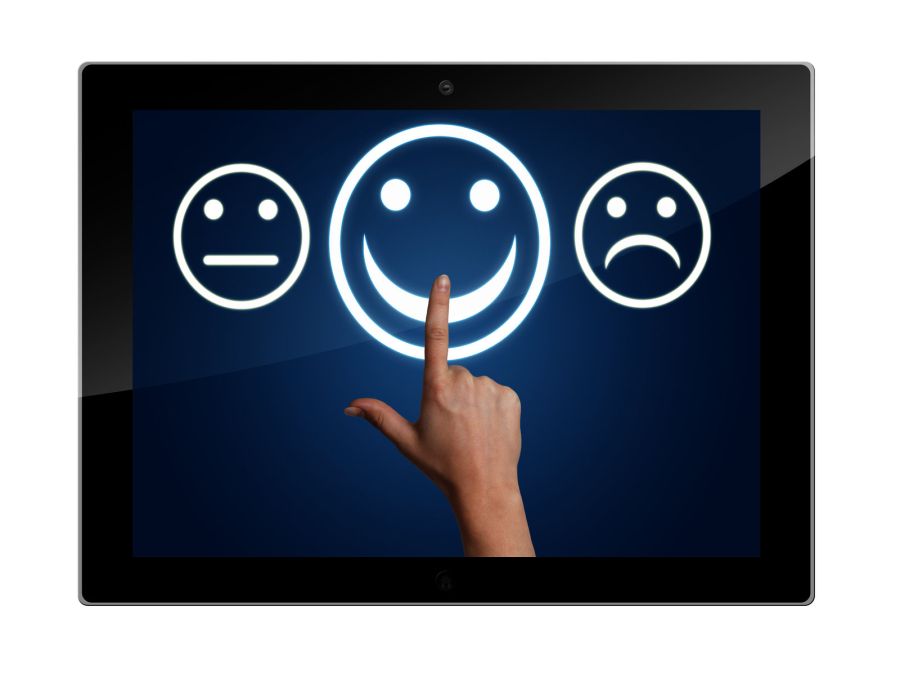
Want to protect your business from unwarranted negative reviews on Google? Our comprehensive guide will teach you how to identify and report fake or malicious critiques to maintain your online reputation. Read on to discover valuable tips and tricks to successfully combat those detrimental reviews!
Contents
- 1 Addressing Negative Google Reviews: A Guide
- 2 Is Flagging a Google Review an Option for Anyone?
- 3 Removing Unfavorable Google Reviews: Is It Possible?
- 4 Eliminating Inaccurate Google Reviews: The Process
Addressing Negative Google Reviews: A Guide
Google reviews play a crucial role in shaping consumers’ perception of a business, product, or service. However, bad reviews, whether genuine or not, can significantly impact a business’s reputation. Fortunately, Google has a mechanism for flagging and potentially removing unacceptable reviews.
• Identifying Reviews That Violate Google’s Policies
Before attempting to flag bad reviews, it’s essential to familiarize yourself with Google’s content policy. Some examples of reviews that violate their guidelines include:
- Spam or fake content
- Off-topic reviews
- Restricted content (e.g., copyrighted material)
- Illegal activities or promoting harmful activities
- Offensive language or hate speech
- Conflict of interest (e.g., reviews by competitors or fake positive reviews)
• Step-by-Step Process to Flag Inappropriate Reviews
Follow these steps to flag a Google review that violates their content policy:
– Step 1: Locate the Review
Go to the Google Maps website and search for the business, product, or service using the search bar. Click on the name of the business to open its information panel, then scroll down to the “Review summary” section. Select “See all reviews” to access the full list of reviews.
– Step 2: Choose the Review to Flag
Find the review that you want to flag for violating Google’s content policy. Keep in mind that you should only flag a review if it breaches the guidelines mentioned previously.
– Step 3: Flagging the Review
Click on the three vertical dots in the top right corner of the review. A dropdown menu will appear with the option to “Flag as inappropriate.” Click on this option to notify Google about the unsuitable review.
– Step 4: Fill Out the Flagging Form
After clicking “Flag as inappropriate,” a new window will open asking you to specify the reason for flagging the review. Choose the appropriate option that corresponds to the review’s violation of Google’s content policy, then provide any additional information if necessary. Click “Submit” to complete the flagging process.
• What Happens Next?
After submitting the form, Google will review the flagged content to determine if it violates their content policy. Google may remove the review if it is found to breach the guidelines. However, they do not guarantee the removal of every flagged review, and the process can take several days.
• Tips for Successfully Flagging Reviews
- Be specific and accurate: When filling out the flagging form, provide clear and concise information as to why the review violates Google’s content policy. The more accurate and specific you are, the more likely it is that Google will take action to remove the review.
- Don’t abuse the flagging feature: Flagging a review just because it’s negative and does not violate Google’s content policy is not only unethical but can also be counterproductive. Google may deem your flagging to be illegitimate if you abuse the feature.
- Consider reaching out to the reviewer: If possible, try to contact the reviewer to discuss their concerns and resolve the issue. A polite and professional interaction may lead the reviewer to amend their rating and review.
- Encourage more positive reviews: A proactive approach to increasing the number of positive reviews can mitigate the impact of negative ones. Encourage satisfied customers to leave a review and share their experiences on Google.
- Monitor and address reviews regularly: Regularly reviewing and addressing customer feedback enables businesses to address concerns promptly and maintain a positive online reputation.
• Conclusion
Knowing how to flag inappropriate Google reviews is essential for protecting the reputation of your business, product, or service. By understanding Google’s content policy, identifying reviews that violate the guidelines, and following the step-by-step flagging process, you can help ensure that the reviews displayed on Google are accurate and reflective of genuine customer experiences.
Step | Instructions |
|---|---|
1 | Open Google Maps on your computer or mobile device. |
2 | Search for the business or place using the search bar. |
3 | Select the business or place from the search results. |
4 | Scroll down to the “Reviews” section and click or tap on “See All Reviews.” |
5 | Find the review you want to flag as inappropriate. |
6 | Click or tap on the three vertical dots next to the review. |
7 | Select “Flag as inappropriate” from the menu that appears. |
8 | Choose the reason why you think the review is inappropriate and click or tap “Report.” |
9 | Wait for Google to review your report and take the appropriate action based on their policies. |
Is Flagging a Google Review an Option for Anyone?
In today’s digital world, online reviews play a significant role in shaping a business’s reputation. Google reviews, in particular, are a key factor in consumers’ decision-making processes. As such, managing and moderating these reviews has become a critical task for businesses worldwide.
The ability to flag reviews deemed inappropriate is an essential tool that Google provides to both business owners and users.
• What Does Flagging a Google Review Mean?
Flagging a Google review is a process through which users can bring it to Google’s attention, indicating that a particular review may be violating Google’s content policies. By flagging a review, Google is being alerted to re-examine the content and, if necessary, take appropriate action, which could include removing the review.
• Reasons to Flag a Google Review
There are several reasons why someone would want to flag a Google review. Some common reasons include:
- Spam or fake content: If a review appears to be promotional or an attempt to manipulate a business’s rating, it is necessary to flag it.
- Off-topic content: Reviews should focus on the business itself and the user’s experience. Irrelevant content should be flagged.
- Restricted content: If a review contains sensitive information, such as personal information or confidential business information, it should be flagged.
- Illegal content: Reviews promoting illegal activities or featuring content that is against the law should be flagged.
- Impersonation: If a user is pretending to be someone else, such as an employee or another customer, the review should be flagged.
- Conflict of interest: Reviews written by known competitors or individuals with a strong bias towards the business should be flagged.
- Offensive language: Reviews containing hate speech, profanity, or discriminatory remarks should be flagged.
It is essential to note that disagreement with a review or negative feedback does not warrant flagging. Legitimate negative reviews should be addressed by the business through proper channels.
For a complete list of content policies, visit Google’s Prohibited and Restricted Content guidelines.
• Flagging a Google Review: A Step-by-Step Guide
To flag a Google review for potential policy violations, follow these steps:
- Open Google Maps on your computer or mobile device.
- Search for the business in question.
- Select the business to access the business profile and Google reviews.
- Locate the review you wish to flag.
- Click or tap on the three-dot menu () next to the review.
- Select “Flag as inappropriate.”
Google will receive your report, and their team will assess the review to determine if it violates their content policies. It is important to be patient, as this process may take some time.
• What Happens After Flagging a Google Review?
Once a review is flagged, Google’s team will evaluate it to determine if it violates their content policies. If the review is found to be in violation, Google may remove it. In some cases, Google may reach out to the reviewer for further information or clarification.
However, please note that flagging a review does not guarantee its removal. Google reserves the right to make the final decision regarding the review’s compliance with their policies. It is also possible that a flagged review may not be removed if it is deemed to be within the allowable content.
• Recommended Best Practices for Handling Google Reviews
In order to effectively manage Google reviews, businesses should adhere to the following best practices:
- Monitor and respond to reviews: Regularly check your business’s Google reviews and address issues or concerns raised by customers. Responding to both positive and negative reviews can show your commitment to customer satisfaction.
- Encourage customers to leave reviews: Positive reviews can help counteract negative ones. Invite satisfied customers to share their experiences on Google reviews.
- Flag only the necessary reviews: Do not misuse the flagging system. Reserve flagging for reviews that clearly violate Google’s content policies.
- Be patient: The review removal process may take time. Google may not always remove flagged reviews, so it is essential to focus on providing excellent service to garner positive reviews and mitigate the impact of negative ones.
In conclusion, anyone can flag a Google review if it appears to violate Google’s content policies. However, it is essential to understand the reasons for flagging a review and to follow the appropriate steps.
Moreover, businesses should focus on monitoring and managing their online reputation by addressing customer concerns, encouraging positive reviews, and responsibly flagging inappropriate content.
The better a business can handle its Google reviews, the more likely it is to build trust with potential customers and succeed in the digital age.
Removing Unfavorable Google Reviews: Is It Possible?
Negative reviews can be detrimental to your business reputation and might even impact your search engine ranking. With the increase in digital presence and the importance of online reviews, many business owners are asking the question: Can someone remove a bad Google review?
• Understanding Google Review Policies
First, it’s essential to know that Google reviews are user-generated content, which means that anyone with a Google account can leave reviews for businesses they have interacted with.
However, Google has specific policies, and reviews must adhere to these guidelines. If a review violates Google’s policies, you can request its removal. Some examples of policy violations include:
- Hate speech or offensive language
- Illegal content or promotion of illegal activities
- Promotion of commercial or political content
- Irrelevant, off-topic, or spammy content
- Personal, private, or copyrighted information
To get a more detailed understanding of Google’s policies on user-generated content, visit their guidelines page.
• How to Flag Inappropriate Google Reviews
If you come across a bad Google review that violates the guidelines mentioned above, you can flag the review for potential removal. Follow these steps to flag a review:
- Navigate to your Google My Business listing.
- Find the review you want to flag.
- Click on the vertical ellipsis (three dots) icon next to the review.
- Select ‘Flag as inappropriate.’
Once flagged, Google typically takes multiple days to assess the report and determine if the review violates its policies. Keep in mind that flagging a review does not guarantee its removal, and Google may choose to keep the review if it doesn’t violate guidelines.
• Responding to Negative Reviews
While awaiting Google’s decision on a flagged review, or if it doesn’t violate guidelines, it’s crucial to respond professionally to the negative feedback. Here are a few strategies to follow when replying to a bad review:
– Remain Professional and Empathetic
Acknowledge the concerns and frustrations of the reviewer and show empathy towards their experience. Make sure to maintain a professional tone, even if the review is unreasonable or contains personal attacks.
– Address Specific Issues and Offer Solutions
Respond to specific issues mentioned in the review and offer an explanation or a solution. This shows that your business is proactive about addressing customer concerns.
– Invite the Reviewer to Contact You Offline
Provide the reviewer with a channel for further communication, such as a phone number or email address. Taking the conversation offline can help resolve the issue without airing the details in public.
– Show Gratitude for Feedback
Thank the reviewer for their feedback, regardless of its negativity. Constructive criticism can help you improve your business processes and customer experiences.
• Encourage Positive Reviews
One effective way to minimize the impact of negative reviews is by encouraging your satisfied customers to leave positive feedback. More positive reviews can help overshadow bad reviews, ultimately improving your overall rating. Encourage customers to share their experiences on Google by:
- Verbally requesting reviews after a positive interaction.
- Sending post-purchase follow-up emails asking for feedback.
- Including a review request with an incentivizing promotion or discount.
- Reacting positively to negative reviews to show potential reviewers that you value their feedback.
• Conclusion
Though removing a bad Google review may be challenging, it is possible if the review violates Google’s policies. In cases where removal is not an option, managing negative feedback by responding professionally and encouraging positive reviews will help mitigate any damage to your online reputation.
By understanding Google’s review system and implementing the strategies shared above, you can confidently tackle bad Google reviews and maintain a positive digital presence for your business.
Eliminating Inaccurate Google Reviews: The Process
In this increasingly digital age, online reviews can make or break a business. Positive reviews can lead to a significant increase in customers and revenue, while negative reviews can drive potential customers away.
Unfortunately, false Google reviews are becoming more common, and they can have a detrimental effect on your business.
• Understanding Google’s Policies on Reviews
Before attempting to remove false Google reviews, it is essential to understand Google’s policies on reviews. Google prohibits the following types of reviews:
- Spam and fake content
- Offensive content
- Restricted content
- Illegal content
- Terrorist content
- Impersonation
- Conflict of interest
To review Google’s full content policy, visit the Google support page on this topic.
• Identifying False Google Reviews
False Google reviews may be published by competitors, disgruntled employees, or others with the intent to damage your business’s reputation. These reviews often violate Google’s policies and may include false information, spam, or promotional content. Some indicators that a review may be false include:
- The reviewer’s profile has no history or only contains negative reviews
- The review is vague and contains little or no specific information about your business or services
- The review contains false information that contradicts your business’s actual services or policies
• Flagging a False Google Review
Once you have identified a false Google review that violates Google’s policies, the first step is to flag the review. Follow these steps to flag the review:
- Sign in to your Google My Business account
- Choose the location with the false review
- Click on “Reviews” in the menu
- Find the false review and click on the flag icon
- Complete the report form and click “Submit”
Keep in mind that Google may take several days to review your report and may not remove the review if it does not clearly violate their policies.
• Contacting the Reviewer
In some cases, it may be possible to resolve the issue by contacting the person who left the false Google review. To do this:
- Respond to the review publicly on your Google My Business page
- Use a polite and professional tone, addressing the issues raised in the review
- Request that the reviewer contact you directly to resolve the issue
Some reviewers may respond positively to this approach, and if they update or remove the false review, your business’s reputation can be restored.
• Requesting Removal Through Legal Channels
In extreme cases, you may need to take legal action to remove false Google reviews that are causing significant damage to your business.
Defamation is a valid legal claim that can help you remove false statements that have caused harm to your reputation. However, the legal process is time-consuming and costly, so it should only be considered as a last resort.
For expert guidance on how to protect your business’s online reputation, refer to this comprehensive guide from the American Bar Association.
• Prevention and Proactive Reputation Management
In addition to removing false Google reviews, it is essential to take proactive steps to manage and strengthen your business’s online reputation. Consider these strategies for preventing future false reviews and promoting positive reviews:
- Encourage satisfied customers to leave positive reviews
- Respond promptly and professionally to negative reviews
- Regularly monitor your online reviews on Google and other review platforms
- Invest in reputation management software or services
• Conclusion
False Google reviews can have a significant impact on your business, but with proper understanding and action, you can remove them and preserve your reputation. Stay vigilant, be proactive, and prioritize genuine customer feedback, and your business will thrive in the digital landscape.







