Guide To Requesting Google Review Removals. What pros say
If you’re struggling with negative or inappropriate Google reviews, worry no longer! We have the perfect guide to help you navigate the process of requesting Google review removals. Our expert-tailored tips and step-by-step guide will have your online reputation shining in no time. With a quick and easy method under your belt, you can focus on what really matters, providing an outstanding experience for your customers.
Guide to requesting Google review removals:
To request Google review removals, first, ensure the review violates Google’s content policies. If so, sign in to your Google My Business account, navigate to the Reviews tab, locate the review, and click ‘Flag as inappropriate.’ Fill out the report form, providing details of the violation, and submit. Afterward, monitor for updates and reach out to Google support if needed.
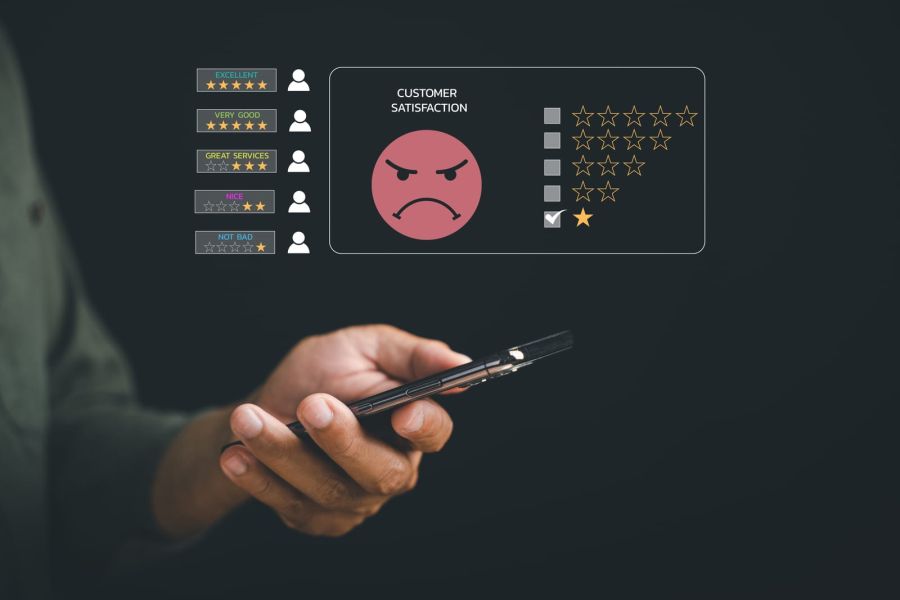
Unsure about how to remove an unfair review from your Google My Business listing? We’ve got you covered! Keep reading to discover our step-by-step guide on how to request Google review removals, what circumstances warrant removal, and ways to maintain a positive online reputation. Dive in now!
Contents
- 1 Comprehensive Guide on Google Review Removal Requests
- 2 Inquiring About Removal of Google Reviews: Is it Possible?
- 3 Difficulty Level of Google Review Deletion Process
- 4 Criteria for Google Review Elimination: What Qualifies?
- 5 Number of Reports Necessary for Google Review Eradication
Comprehensive Guide on Google Review Removal Requests
Managing your online reputation is crucial in today’s digital landscape. As a business or an individual, a critical component of that process is to handle negative or inappropriate reviews posted on Google.
• Understanding Google’s Review Policy
It is essential to familiarize yourself with Google’s review policies before requesting a review removal. Google allows users to express their opinions, positive or negative, about a business, product, or service. However, some guidelines must be followed to avoid causing harm or posting in bad faith.
Refer to Google’s content policy for a complete list of prohibited content. Some examples include:
- Spam and fake content: Reviews must be genuine and not posted with the intent to manipulate or deceive others.
- Off-topic information: Content unrelated to the business, product, or service offerings.
- Restricted content: Reviews containing illegal, restricted, or age-inappropriate material.
- Conflicts of interest: When individuals with a vested interest in the business post reviews.
- Personal and confidential information: Content containing sensitive or private material about others.
- Hate speech, discrimination, or personal attacks: Reviews that promote intolerance or target individuals based on their identities.
• Assessing the Review for Removal
Before requesting a review removal, assess the content to ensure it violates Google’s guidelines. If a review complies with the policies, it may not be removed, even if it is negative or critical of your business or service. Examples of such reviews include:
- Genuine experiences or issues the customer faced with your business or service.
- Constructive criticism to help you identify areas of improvement.
- Reviews based on a single aspect of your business instead of the overall experience.
Only proceed with the removal request if you firmly believe the review violates Google’s content policy.
• Requesting Google Review Removal
If you have determined that a Google review violates their policies, follow these steps to request its removal:
- Sign in to your Google My Business account: Access your account at www.google.com/business.
- Navigate to the Reviews tab: Click on the ‘Reviews’ tab on the left-hand side of your dashboard to see all the reviews for your business.
- Locate the review in question: Scroll through the list of reviews to find the one you want to request for removal.
- Flag the review: Click on the three-dot menu icon next to the review and select ‘Flag as inappropriate.’ This action will open a new window to report the violation.
- Fill out the report form: Select the reason for flagging the review, and provide your email address and any additional comments explaining the violation.
- Submit the report: Finalize the removal request by clicking the ‘Submit’ button.
After submitting the request, wait for Google to investigate the reported review. The review’s removal may take some time as Google verifies each removal request’s validity. They will notify you via email of their decision.
• Follow-up and Alternate Actions
If Google has not removed the review within a week, follow up on your request. A few things you can do include:
- Use the ‘Request Callback’ feature: In your Google My Business dashboard, navigate to ‘Contact Us’ and select the ‘Request Callback’ option. You can use this to speak with a support representative and follow up on your request.
- Contact Google My Business Support on social media: Reach out to the Google My Business Support team through their Twitter or Facebook channels for assistance.
While waiting for a response from Google or if the review is not removed, consider responding to the review. A professional, empathetic, and informative response can reduce the negative impact of the review and demonstrate your commitment to resolving issues.
• Conclusion
Taking charge of your online reputation is crucial, and requesting Google review removals is an essential part of the process. Ensure you have a solid understanding of Google’s review policies, assess the review for potential violations, and follow the outlined steps to request removal.
By staying proactive and following up when necessary, you can effectively manage your online presence and maintain your reputation.
Inquiring About Removal of Google Reviews: Is it Possible?
A common concern for many businesses and individuals is whether they can request the removal of negative or inappropriate Google reviews. The answer is yes. You can ask for Google reviews to be removed under specific circumstances.
• Legitimate Reasons for Removing Google Reviews
Google does have guidelines in place that allow for the removal of reviews that violate their terms of service. Some common reasons that qualify for a review removal request are:
– Spam and Fake Reviews
If a review appears to be fake, spam, or written with malicious intent, this would be a legitimate reason for removal. Google prohibits reviews that are purely promotional or contain links to irrelevant content.
– Offensive or Inappropriate Language
A review that contains offensive or hateful language, including profanity, hate speech, or personal attacks, can be flagged for removal.
– Personal or Confidential Information
If a review contains your personal or confidential information, such as your address, phone number, or other sensitive details, Google may remove the review upon request.
– Off-Topic Reviews
Sometimes, users may leave reviews that are unrelated to the actual services or products offered by your business. In these cases, you can request to have these reviews removed.
• How to Request Google Review Removal
To request the removal of a review that violates Google’s guidelines, follow these steps:
- Sign in to your Google My Business account.
- Select the “Reviews” tab from the menu.
- Locate the review in question, then click the three-dot menu icon next to the review.
- Choose “Flag as inappropriate” and complete the form to provide more information about your removal request.
It’s important to note that submitting a removal request does not guarantee that the review will be removed, as it will undergo an evaluation by Google before any action is taken.
• Alternatives to Review Removal
In some cases, a review may not meet Google’s criteria for removal, or your request may be denied. In these situations, there are alternative methods for managing your online reputation.
– Responding to Reviews
One way to address negative reviews is to respond professionally and courteously. Thank the reviewer for their feedback, apologize for any issues they experienced, and offer a solution or encourage them to contact you privately to resolve the matter.
A thoughtful response not only demonstrates your commitment to customer satisfaction but also helps mitigate any negative impact from the review.
– Encourage More Positive Reviews
Another strategy is to encourage more positive reviews from your satisfied customers. This process can help offset the negative reviews and improve your overall rating. Consider requesting reviews from your customers through email, social media campaigns, or by simply asking in person after a successful transaction.
– Monitoring Your Online Reputation
Stay on top of your online reviews by regularly monitoring and responding to feedback. This proactive approach not only helps you identify trends and areas for improvement but also strengthens your relationship with your customers.
• Advice from My Experience
In my experience, the most effective way to manage your online reputation is a combination of requesting review removal when warranted, addressing any negative reviews with professionalism, and actively seeking positive reviews from your customers.
Remember that while you cannot control what others say about your business, you can control how you respond and showcase your dedication to customer satisfaction.
For more tips and advice on handling negative reviews, I recommend reading the resources available from reputable sources like the Federal Trade Commission (FTC) and the Better Business Bureau (BBB).
In conclusion, while it is possible to request the removal of Google reviews that violate their guidelines, it’s essential to employ additional strategies to manage your online reputation effectively.
By proactively seeking and addressing customer feedback, you can foster a positive image for your business and maintain your credibility.
| Can you ask for Google reviews to be removed? | |
|---|---|
| Yes, you can. | Google has a process for reporting and requesting the removal of inappropriate or fake reviews. You can flag the review and provide a reason for the removal request. However, Google has the final say on whether or not to remove the review based on its content policy. |
Difficulty Level of Google Review Deletion Process
Maintaining a positive online presence is crucial for businesses, which is why Google reviews can sometimes make or break an organization’s reputation. However, not all reviews are genuine or positive, leading business owners to wonder if it is hard to get Google reviews removed.
• Google’s Review Policy
Initially, it’s essential to understand Google’s review policy, as it outlines what reviewers can and cannot post. Google has guidelines in place to ensure that reviews are helpful, genuine, and respectful. Reviews that violate these guidelines can be removed. Some examples of policy violations are:
- Spam and fake content
- Offensive language and hate speech
- Sensitive or private information
- Conflict of interest
You can find a complete list of Google’s review policies here.
• When Can a Review Be Removed?
If a review violates Google’s policy, businesses can flag the review and request its removal. However, not all negative reviews can be removed, especially if they don’t break any guidelines. If the review is an honest opinion, it is unlikely that Google will remove it.
• The Review Removal Process
– Flagging Inappropriate Reviews
The first step in getting a Google review removed is to flag the review as inappropriate. To do this, follow these steps:
- Open the Google Maps app or website.
- Search for your business.
- Locate the review in question.
- Click on the vertical ellipsis (three dots) next to the review and select Flag as inappropriate.
It is crucial to act fast when dealing with inappropriate reviews since the more time a review spends online, the more damage it can potentially do to your business’s reputation.
– Submitting a Review Takedown Request
After flagging the review, you should submit a takedown request. Google may take anywhere from 24 hours to several weeks to evaluate the flagged review before deciding whether it violates its guidelines or not. In some cases, Google will remove the review without further action.
However, if a review isn’t removed and you disagree with Google’s decision, you can escalate the matter by contacting the Google My Business (GMB) support team.
When contacting GMB support, it is essential to clearly state the reasons why the review should be removed and provide any evidence, such as screenshots or correspondence, to support your case.
• Alternative Options for Battling Negative Reviews
If a review cannot be removed, businesses can take other measures to mitigate the impact of negative reviews. Some effective strategies include:
– Responding to Reviews
Always respond to reviews, both positive and negative. This shows that you are actively addressing problems and valuing customer feedback. A thoughtful, respectful, and professional reply to a negative review can potentially change the customer’s perception and encourage them to update their rating.
Additionally, a well-crafted response may provide comfort to potential customers who come across a negative review.
– Encouraging More Positive Reviews
Requesting satisfied customers to share their positive experiences in the form of a review can help balance the impact of any negative feedback. A higher number of positive reviews will decrease the prominence of negative ones.
– Learn from Negative Feedback
Sometimes, negative reviews can highlight areas that need improvement. Use these as opportunities to enhance your product or service offering and ultimately create a better experience for your customers.
• Final Thoughts
Removing a Google review can be a challenging process, particularly if the review does not explicitly violate any guidelines. Engaging with reviewers and encouraging more positive feedback can be an effective strategy to mitigate the impact of negative reviews on your business.
Educating yourself on Google’s review policies and closely monitoring your online reputation will equip you to better handle any future reviews that may need removal.
Criteria for Google Review Elimination: What Qualifies?
Google reviews provide valuable feedback to businesses, helping improve their services and shape their reputation online. However, not every review is appreciated. In some cases, businesses or individuals may see the need to remove certain reviews, especially when they are defamatory, fake, or inappropriate.
This article discusses the various grounds on which a Google review can be removed and provides recommendations based on personal experience to help make the removal process more successful and efficient.
• Violation of Google’s Review Policies
Google has a set of policies for reviews that users must adhere to. The following are some of the grounds that may warrant the removal of a review if it violates Google’s policies:
1. Spam and Fake Content
Google prohibits reviews that contain spam, off-topic content, or fake information. Reviews that are inauthentic, repetitive, or irrelevant should be flagged for removal.
2. Offensive Content
Reviews that contain obscene or profane language, hate speech, or discriminatory content are not allowed. This includes content that promotes racism, sexism, or harassment. If a review is offensive in nature, it is a strong ground for removal.
3. Restricted Content
The review should not contain any personally identifiable information (PII) or confidential information about individuals or businesses. Reviews that reveal personal or confidential information may be removed.
4. Illegal Content
A review that promotes or endorses illegal activities or substances is not allowed on Google. This includes but is not limited to drug use, child pornography, or illegal trafficking.
5. Misrepresentation of a Business
If a review falsely represents a business or its services, it violates Google’s policies. This includes reviews that pose as customers, employees, or business owners, impersonating others, or posting false claims.
6. Conflict of Interest
Google aims to provide unbiased information through reviews. Reviews that have been written by current or former business owners, employees, or competitors may be subject to removal.
• How to Request Removal of a Google Review
If you come across a review that violates Google’s policies, here are the steps to request its removal:
- Go to Google Maps and search for the specific business.
- Locate the review in question and click on the three-dot menu (located in the top right corner of the review).
- Select “Report review” and follow the on-screen instructions. Explain the reason for reporting the review, and provide additional context if required.
- Google will review your request, and if the flagged review is found to be in violation of its policies, it will be removed within two business days.
• Recommendations for a Successful Review Removal Process
Based on personal experience, here are some recommendations to improve the likelihood of successfully removing a problematic Google review:
- Be specific and clear about the policy violation in the review. Provide evidence, if possible, to support your claim.
- Check the Federal Trade Commission (FTC) guidelines on consumer complaint filing for additional guidance on how to address false or defamatory content.
- Maintain a professional and courteous tone in your communication with Google. Avoid using aggressive language or making unfounded accusations.
- Keep track of your request and follow up with Google if necessary. If the review is not removed within two business days, consider reaching out to the Google My Business support team for assistance.
- Encourage honest and constructive feedback from customers to improve your overall review rating and credibility.
In conclusion, businesses and individuals have the right to request the removal of Google reviews that violate Google’s policies. Understanding these grounds and following the recommended steps for review removal can help protect your online reputation and maintain a positive presence on the platform.
Number of Reports Necessary for Google Review Eradication
Maintaining a positive online reputation is essential for businesses and individuals alike. One of the most common platforms where people share their opinions is Google Reviews.
However, sometimes, a review may be inappropriate, malicious, or fake. In these cases, you might want to report the review and have it removed by Google.
• Understanding Google’s Review Policies
Before diving into the process of reporting a review, it’s essential to understand Google’s review policies. The Google My Business policy outlines the types of content that violate their guidelines. Some examples include:
- Spam and fake reviews
- Off-topic rants and personal attacks
- Offensive language and hate speech
- Restricted content (e.g., pornography, drugs)
It’s important to know whether the review you’re reporting falls under these guidelines, as Google is more likely to take action against reviews that violate their policies.
• Reporting a Violation through Google My Business
If you come across a review that you believe violates Google’s guidelines, the first step you should take is to report it through Google My Business.
For business owners or managers, this can be done directly through the Google My Business dashboard. For non-business owners, reviews can be flagged directly from Google Maps or Google Search results.
To report a review, follow these steps:
- Navigate to the review in question either through Google My Business (for business owners) or through Google Maps or Google Search (for everyone else).
- Click on the three-dot menu next to the review.
- Select “Report Review” and follow the instructions to submit your report.
It’s important to provide as much information as possible in your report to give Google sufficient context to take action.
• The Role of Public Reports and Multiple Reporting Instances
Now we come to the crux of the matter: how many reports does Google need to remove a review? The short answer is that there isn’t a specific number of reports required for review removal. It ultimately depends on how well the reported review violates Google’s guidelines and the quality of the report’s information.
That being said, multiple reports of the same review can raise flags and increase the likelihood of Google taking action. If several people identify a review as violating Google’s policies, it may cause their system to widen its net of detection for that particular review.
Moreover, multiple reports may result in quicker action, as it signals urgency to the Google team.
However, it is not recommended to ask for mass reporting, as this can lead to spam and violate Google’s policy on creating and maintaining a genuine online environment. Your goal should be to have an unfair or fake review removed, not to manipulate the system.
• Working with Google Support for Review Removal
If you’ve reported a review that you believe violates Google’s policies, and it still hasn’t been removed, you can reach out to Google Support for assistance. To do this, follow these steps:
- Visit the Google My Business support page.
- Click “Contact Us” (usually found in a corner or at the bottom of the page).
- Choose the “Reviews & Photos” category.
- Select “Request Review Removal,” and provide the necessary details.
Google Support will evaluate your request and, if appropriate, take action to remove the review.
• In Conclusion: Patience and Diligence
In conclusion, there isn’t a specific number of reports required to remove a Google Review. Instead, it depends on the quality of the report and how well the review violates Google’s policies.
It’s essential to be patient and diligent in addressing reviews that may be harmful to your reputation, and cooperation with Google’s support team can be invaluable in remedying these situations.
With a strong understanding of Google’s review policies, the reporting process, and the role of multiple reports, you can take a more proactive stance in managing your online reputation and ensure that your presence on Google Reviews is accurate, fair, and beneficial for both you and potential customers or clients.







